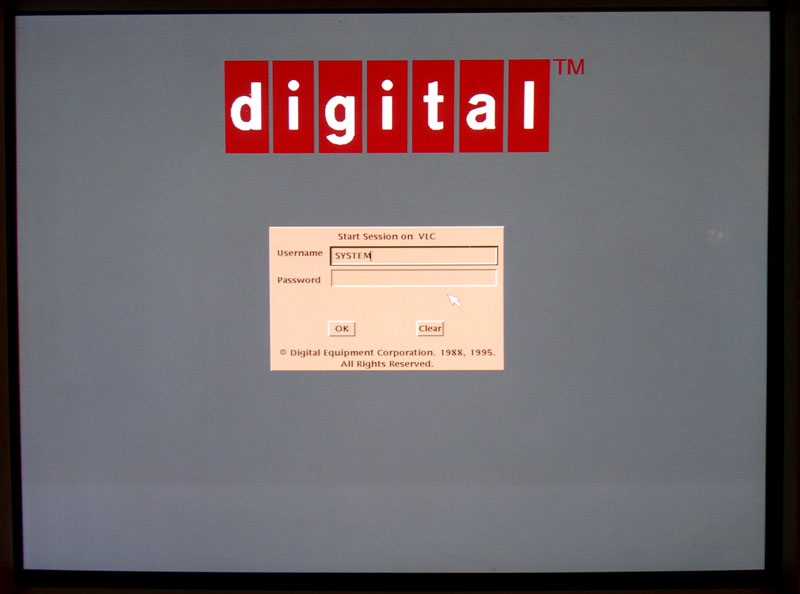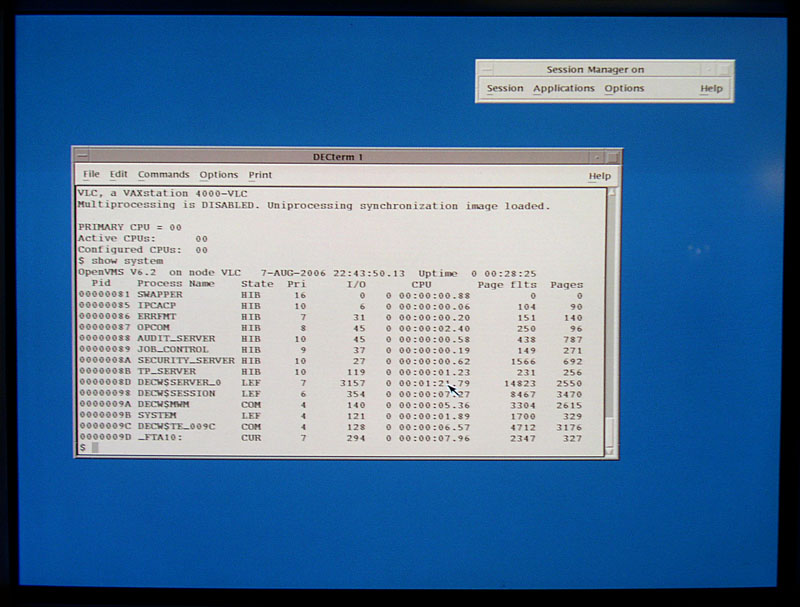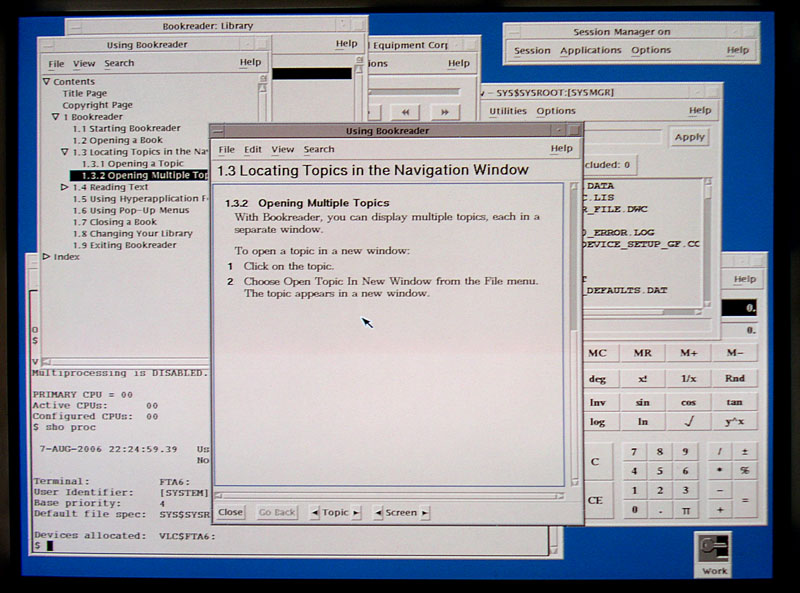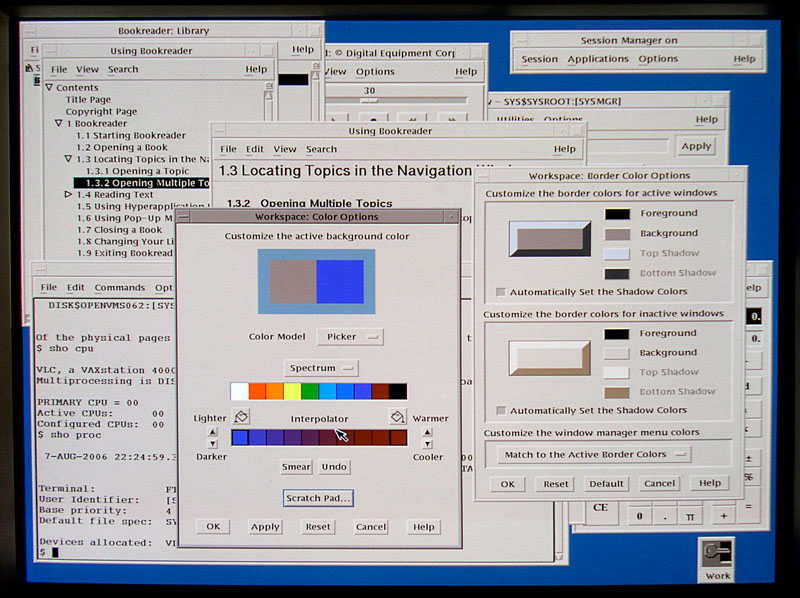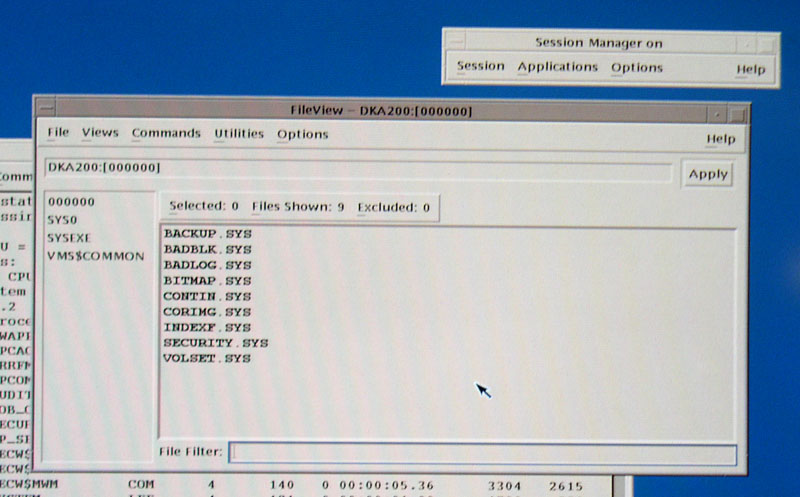Index
OpenVMS look &
feel
At the moment of writing (August 2006) the OpenVMS operating system has
become rather extinct, so I thought I'd make a page with some real
screenshots taken with my digital camera from my VAXstation
4000 VLC's screen, for all people who like old operating systems,
but lack a real VAXstation. I'm choosing this method to make the screen
captures because it feels more authentic and interesting this way.
Login screen
This is what you'll see on the screen once you've booted up a VAX
workstation running OpenVMS V6.2 and Motif V1.2.3:
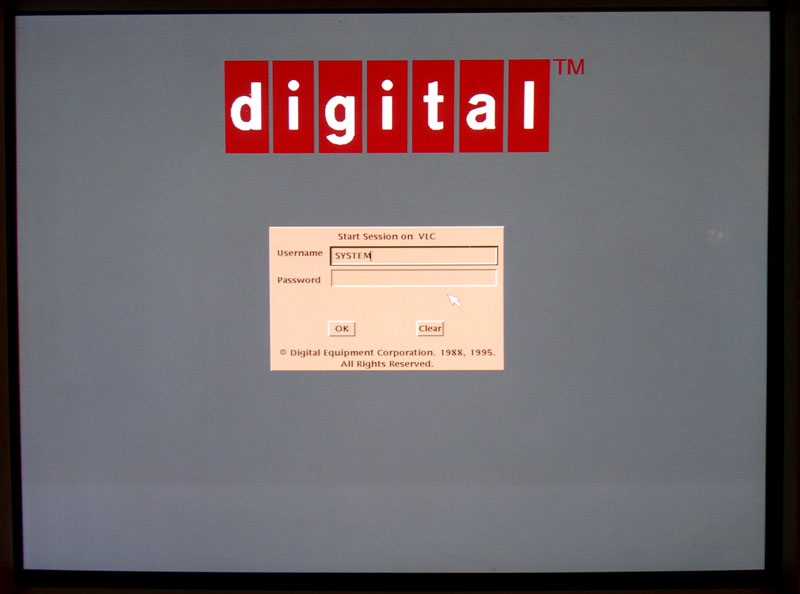
If you have a newer version of OpenVMS your screen probably has another
logo, this is what it looks like if you
are running OpenVMS V7.3 for
VAX.
Session Manager and
DECterm
Next you will see a screenshot where I've logged in as the SYSTEM user
and opened DECterm (terminal emulator), and I've typed in a few
commands:
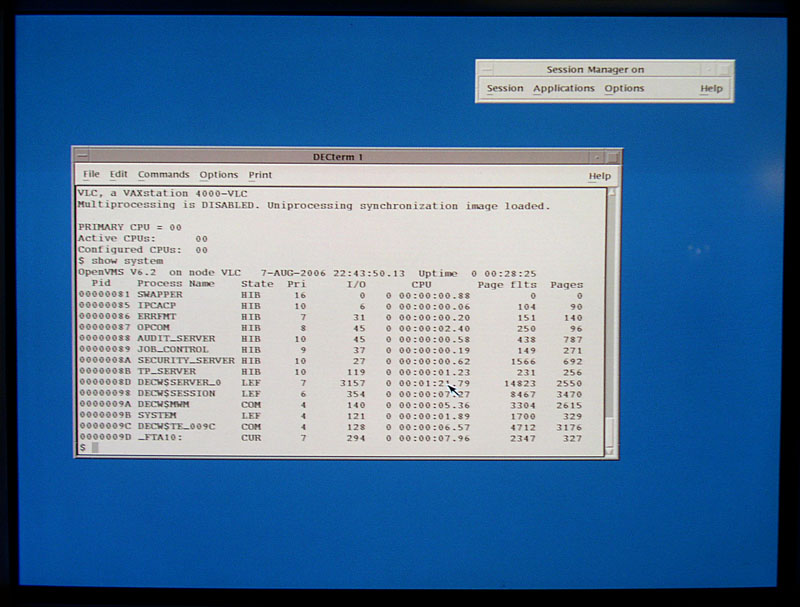
DECWindows with some
more Motif applications opened
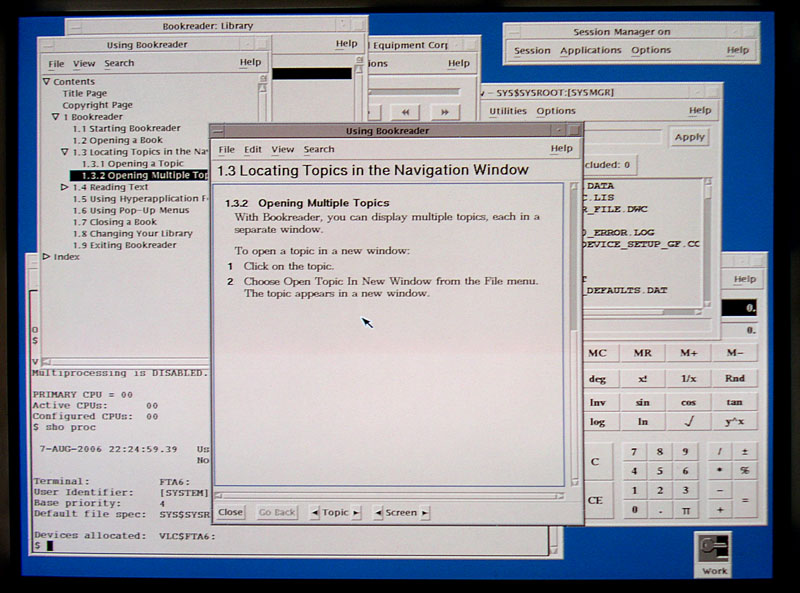
Some of Motif's
windowmanager's preferences
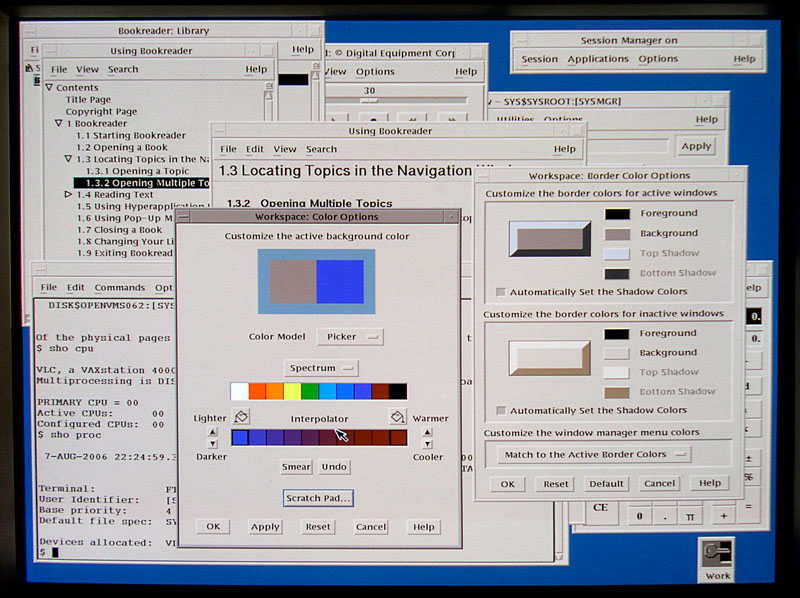
OpenVMS
directory structure and FileView
This is FileView, a visualization of the file system structure (like Windows Explorer in Window$). The
storage device concepts are somewhat similar to DOS or Window$ if you
substitute the disk device name DKA200: (which BTW means the SCSI disk
with ID 2 on the first SCSI controller) with drive C: for example:
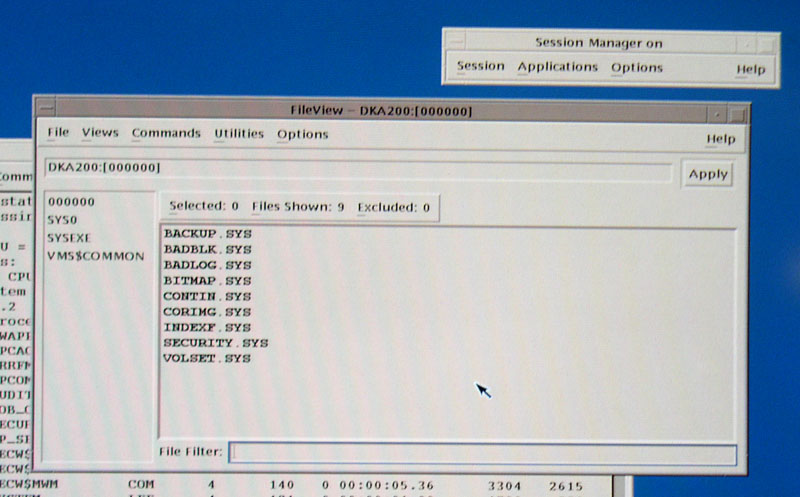
There are, however, substantial differences concerning how files are
handled, each file can exist in different versions (for example, there
are plenty of other differences, too).
One thing I find funny is that the root directory name of a device, is 000000 and not blank as one would
expect, a relic from some of DEC's even older OS inventions. All other
directories are more similar to *NIX or Window$, but instead of a slash
(or a back-slash) a dot is used to separate directory sub-levels.
The famous
OpenVMS vs. Window$ relation
According to some sources there is a fuzzy link between Window$ and
OpenVMS. Take the letters "VMS" and go to the next alphabetical
letters. Then we get the letters "WNT" which may explain how the name Windows
NT was first
invented. There are more traces, of course, like the conceptual
similarities of the disk devices (mentioned above, but more related to
DOS or CP/M for that matter) and also one particular file, for which
the file name is the same and it has almost the same function, that can
be seen on VMS, NT, 2K and also XP.
Look in the screenshot below, can you spot the file in question?
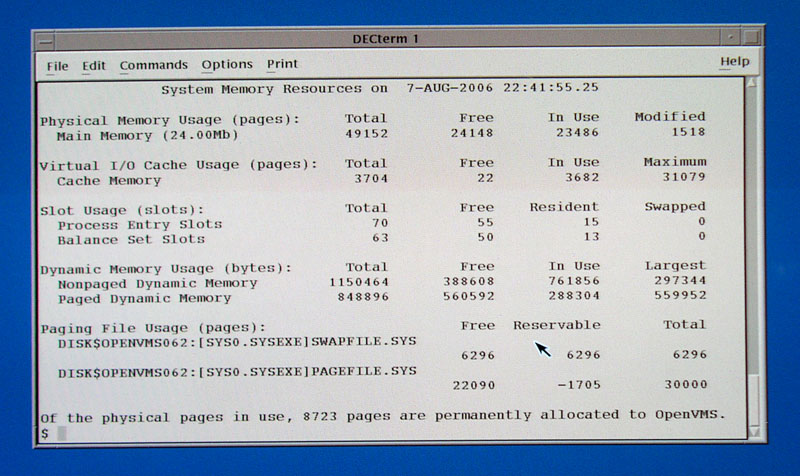
In case you now feel an urge to try out an emulated VAX, please go to the emulator page or go directly to SIMH
pages (http://simh.trailing-edge.com),
there are instructions for getting OpenVMS installed on SIMH (which can
be run by any PC/Mac/etc. etc.).
Back to Index.