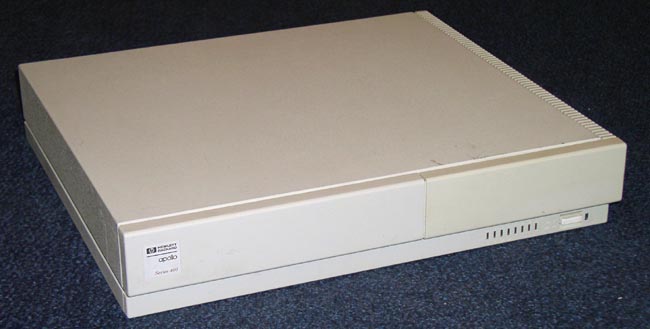| HOSTNAME |
BOFUR |
| SYSTEM CPU |
Motorola MC68040 @25MHz |
| CACHE
(2nd, 1st D/I) |
0 KB, 4 KB / 4 KB |
| RAM |
40 MB (Max. 48 MB) |
| SCSI BUS |
Built-in SCSI-2 |
| OPTION BUS |
N/A
|
| GRAPHICS |
Built-in SGC / EVRX framebuffer, 8-plane
color / grey scale (dip switch selectable) 1280x1024 @75Hz |
| HARD DISK DRIVE |
1 GB DEC RZ26 SCSI-2 5400 RPM
|
| CD-ROM DRIVE |
Toshiba SCSI CD-ROM in an external box
|
| NETWORK |
10base2 / 10baseT ethernet (jumper
selectable) |
| AUDIO |
Onboard audio chip |
| OS |
HP-UX 9.10
|
| YEAR |
1991 |
| SPEED |
16.6 VAX MIPS |
| POWER
CONSUMPTION (MAX. / MEASURED) |
100
/ 55 W
|
| COMMENTS |
This machine can run HP-UX/m68k,
NetBSD/hp300 (in HP-UX mode) or DomainOS (in Domain mode) |
| ESTIMATED
PRICE '91 |
$15,000 |