Apple
MacBook Pro 15.4"
|

| HOSTNAME | SILVER |
| SYSTEM CPU | Intel Core 2 Duo @2.2 GHz |
| CACHE (2nd, 1st D/I) |
4 MB, 32 KB / 32 KB |
| RAM | 4 GB, 2 x 2 GB 667 MHz DDR2 SO-DIMMs (Max. 4 GB) |
| DATA
BUS WIDTH |
64 bit |
| IDE BUS | 1 x Serial ATA for 2.5" laptop disk |
| EXPANSION PORTS | 1 x FW400 1 x FW800 1 x ExpressBus |
| GRAPHICS | Nvidia GeForce 8600M GT 128 MB video RAM |
| DISPLAY |
15.4"
LED illuminated LCD display with a resolution of 1440x900 pixels |
| HARD DISK DRIVE | 120 GB Fujitsu 2.5" 5.4K RPM IDE
internal laptop
disk drive 120 GB Maxtor 3.5" 7.2K RPM IDE/FW400 external disk drive |
| DVD-ROM DRIVE | 8x DVD+-RW writer |
| NETWORK | Built-in 1 Gbps ethernet, 300 Mbps WLAN
and
Bluetooth |
| AUDIO |
Onboard soundcard, built-in
speakers |
| OS | Mac OS X 10.4.11 "Tiger" (on the built-in disk) Mac OS X 10.5.1 "Leopard" (on the firewire external disk) |
| YEAR | 2007 |
| SPEED | (not measured) VAX MIPS |
| POWER CONSUMPTION (MAX. / MEASURED) | 85
/ 22 - 55 W |
| COMMENTS | Quite light, quiet, great looking Intel Mac
laptop
computer. My 4th
Mac. |
| PRICE '07
(basic
equipment, 2 GB RAM, 120 GB disk, no options) |
$1999 |
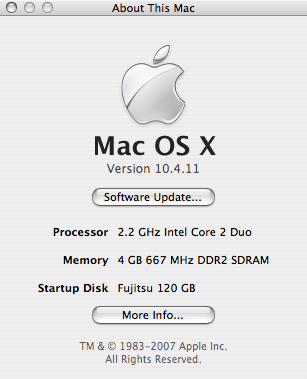
Back to My Hardware Collection.
| Last updated: | 19-12-2007 |