Intel Atom Duo Core NAS |
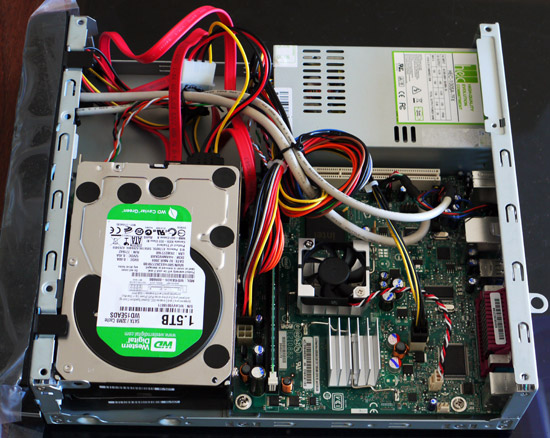
| HOSTNAME | ATOM |
| SYSTEM CPU | Intel Atom 330 Duo Core @1600MHz |
| CACHE (2nd, 1st D/I) | 512 KB per core, 24 KB / 32 KB
per core |
| RAM | 1 GB single channel DDR2 800MHz (Max. 2 GB) |
| IDE BUS | 1 x ATA-100 (Max. 100 MB/s) 2 x Serial ATA2 (Max. 300 MB/s) |
| SCSI BUS |
N/A |
| INTERFACES |
6 x USB2
ports 1 x serial port 1 x parallell port |
| OPTION BUS | 1 x PCI slot |
| GRAPHICS | Onboard Intel GMA950 |
| DISPLAY |
N/A (a monitor can be
connected, but it's not needed for normal operation) |
| HARD DISK DRIVES | 2 x 1.5 TB Western Digital Green Power,
Serial ATA2 1 GB USB stick (Ubuntu Server boot + "/" device) |
| DVD DRIVE | N/A |
| FLOPPY
DRIVE |
N/A |
| NETWORK | 10/100/1000baseT onboard ethernet |
| AUDIO | Onboard audio chip |
| OS | Ubuntu Server 8.04 |
| YEAR | 2009 |
| SPEED | (not measured) VAX
MIPS |
| POWER CONSUMPTION (MAX. / MEASURED) | 100
/ 48 W |
| COMMENTS | This computer is my home network mini file
server. It can be remotely administered through a web interface. |
| PRICE
'09 (Atom board, 2 x 1.5 TB disks, 1 GB RAM, Mini-ITX box) |
$450 |
| Last updated: | 4-10-2009 |